1. Inicie sesión en su cuenta de cPanel.
2. In the «Databases» section, click on «phpMyAdmin» Icon.
![]()
3. In left side-bar, Click on the expand button to expand database like «example».
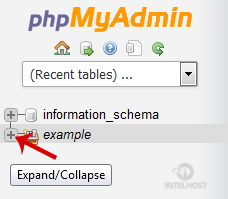
4. Under your cPanel username, you can see list of all databases. Select appropriate database which you want to edit and it will be expanded.
5. Select appropriate table you want to edit like If you want to edit table of WordPress and change blog name from phpMyAdmin then select «wp-options».
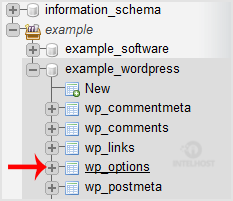
6. Click on «Edit» option on 3rd raw.
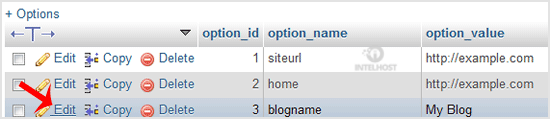
7. Edit «My Blog» to different text and then click on «Go» button.
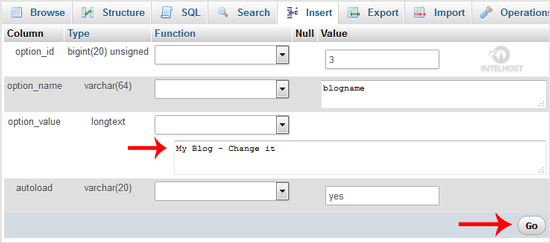
Con este método, puede cambiar el valor de los datos SQL de cualquier software sin acceder al área de administrador, como si no puede cambiar el tema desde el área de administrador, entonces puede usar este método para cambiar el valor de SQL e incluso puede cambiar la contraseña de cualquier cuenta.